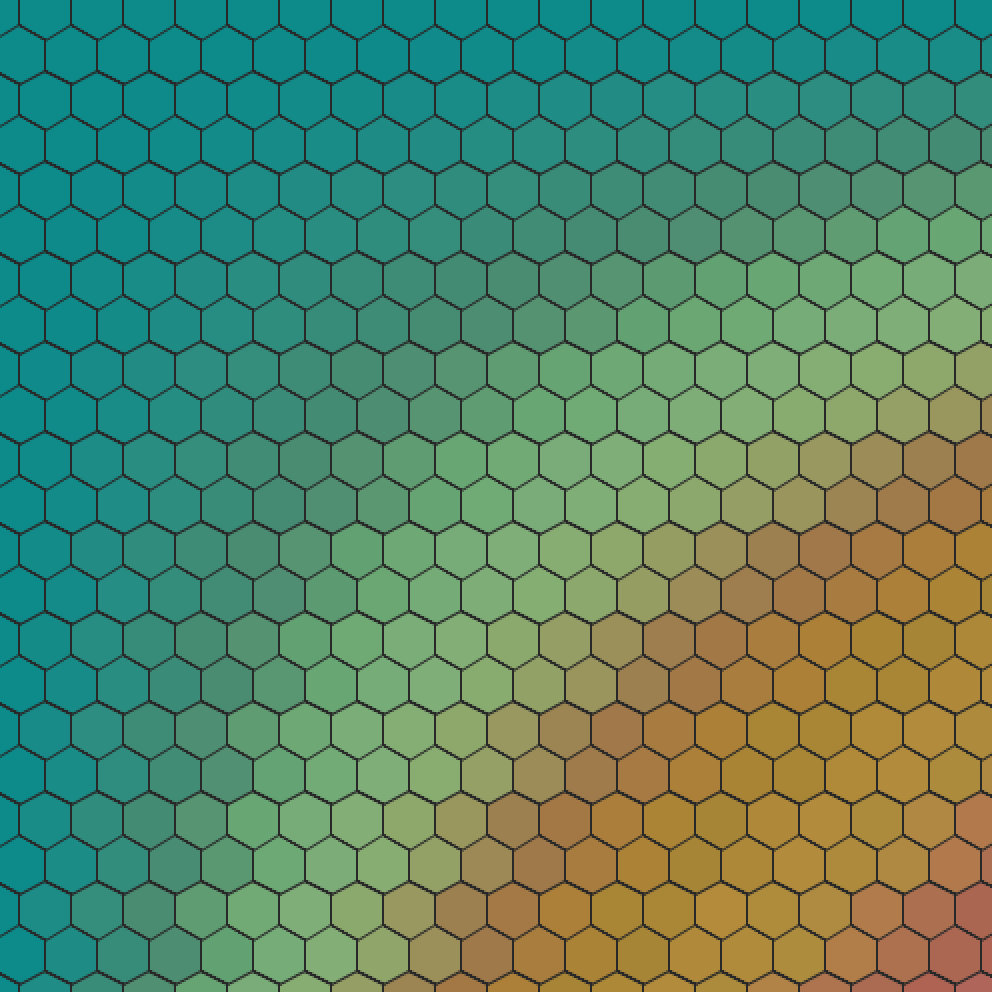Processing - Hexagonal
Overview
The intent of this sketch was to:
- Explore what it would take to render a layout of hexagons and detect mouse clicks
- It is built with Processing.
After developing this, I came across this post Hexagonal Grid Reference from Amit Patel, which has a wonderful collection of resources for working with hexagons.
I would like to explore that list (and other resources) and revisit my approach here.
Keys:
fToggles the setting of overflowing the hexagons to the viewable area.C(capital C) fills the area with a grey.rChanges the random seed (only used for color palette).sSets the ‘radius’ of the hexagon to a value based on the mouse’s X position (left most edge maps to20pxand right edge maps to200px)cRedraws the hexagon grid with the current settings and same random seed (useful to clear out hexagons highlighted while mousing over areas).
Mouse:
HOVER/CLICKHighlight the hexagon below the mouse’s current position.