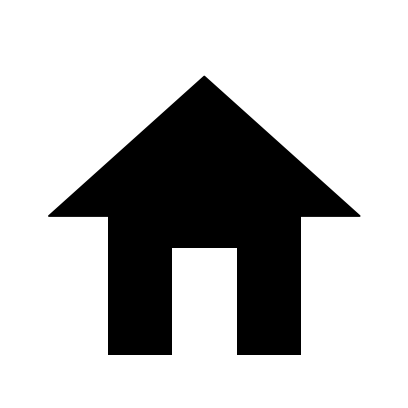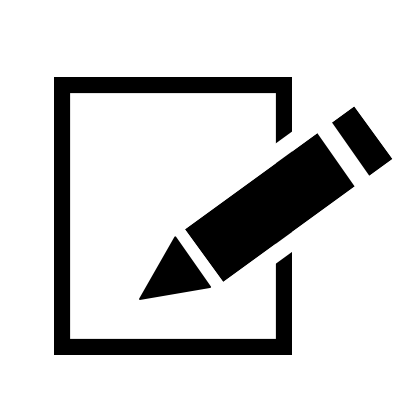Overview
This is a p5.js sketch that allows you to type a message using the International Maritime Signal Flag and share the URL to the message with a friend.
Controls
- Keyboard:
[Will save the canvas as a PNG to your computer.A-ZBy themselves will show the flag for that letter.0-9By themselves will show the flag for that number.SHIFT+0-9Will show the NATO variant of the number.CTRL+1-4Will show the Substitute flags, 1 -4, when you don’t have enough flags of one letter..Will show the CODE flag, also known as the ‘Answering Pennant’, used to start a response to request or as a decimal point.CTRL+ Two-Char code for special flags.FLFor Flotilla.SQFor Squadron.DIFor Division.SUFor Subdivision.PRFor Preparative.INFor Interrogative.NEFor Negative.SCFor Screen.FOFor Formation.COFor Corpen (Course Pennant)TUFor Turn.SBFor Starboard.POFor Port.SPFor Speed.STFor Station.EMFor Emergency.DEFor Designation.
References
Multiple sources were used in determining proportions of the flags.
- Flag Shapes and Meanings:
- Wikipedia: International maritime signal flags
- mainharbors.com (circular dots on Pennants 1 and 2)
- US Navy Signal Flags (elliptical dots on Pennants 1 and 2)
- Other:
- Wikipedia: Int’l Code of Signals - Shows how combinations of flags can have specific meanings.
- Wikipedia: Racing Rules - How these flags may be used in the context of Sailing races.
- Semaphore Flag Signaling - How other signal flags are used with a signaler holding two of the same flags in their two arms in different patterns to convey the alphabet and other signals.
- Special NATO flags - Includes details of secondary flags used by NATO in regards to maneuvering.
- International Flags - Another visual reference.
Links:
Screenshots:
Example Message:


All Flags