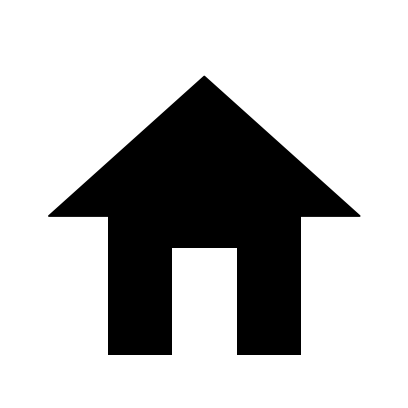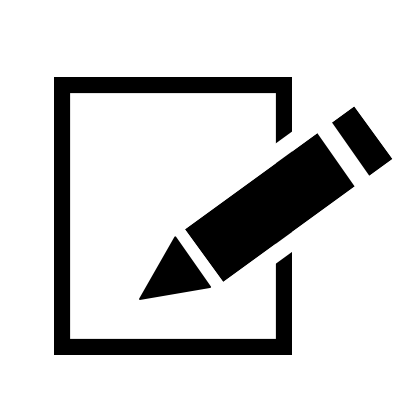Overview
The very basic heat-transfer shader, where heat is represented by red-level (above 0.2 on 0-1 scale) and coolness, or lower end of heat, is represented by blue-level (above 0.2 on blue scale).
Controls
- Press
Dto change mouse to remove heat mode. - Press
Eto change mouse to add heat mode.
Click and draw on the canvas to add/remove heat.
References:
Links:
Screenshot: