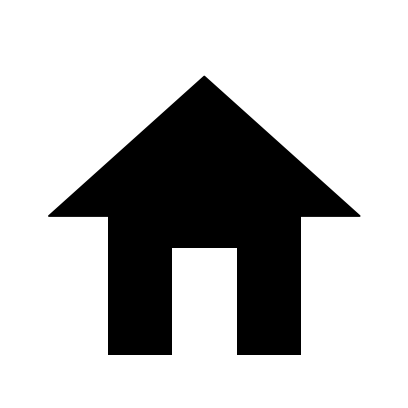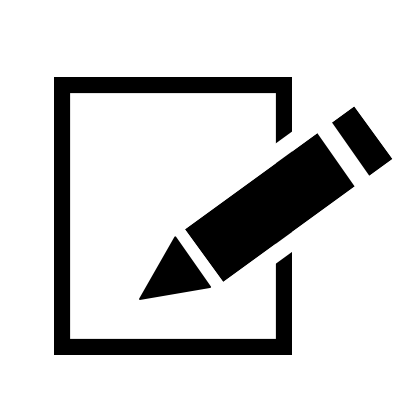Overview
This is a p5.js sketch that allows you to draw a Frieze.
It was inspired by Ch. 30 “Strip Friezes” of Barrow’s 100 Essential Things You didn’t know you didn’t know about Math & the Arts (amazon.com).
Controls
- Keyboard:
pWill save the canvas as a PNG to your computer.cWill clear the canvas and allow you to start over.
- Mouse:
Click + Drag(within the lighter grey area) will draw a line, which will be repeated based on the Frieze settings.
- URL parameters:
tileWidth=###will set the width of the light grey drawing area.tileHeight=###will set the height of the light grey drawing area.transform=hvtWill configure the transformation for each step. You can leavevorhout; buttis required.hmeans the lines will be horizontally flippedvmeans the lines will be vertically flippedtshould always be included, otherwise you won’t see any repetition
horizReflect=0will disable the second row of the frieze, which is a horizontal reflection. Setting it=1will turn reflection back on.strokeWeight=#.#allows you to control the pixel weight of the lines; values between 0.5 and 4 are the general range you want to be in.
References:
- 100 Essential Things You didn’t know you didn’t know about Math & the Arts - Chapter 30: “Strip Friezes”
- YouTube: The Mathematics of Friezes - Crystal clear explanation of Friezes.
Links:
Screenshots:




Screen captures
With Horiztonal Reflection:

Without Horizontal Reflection::